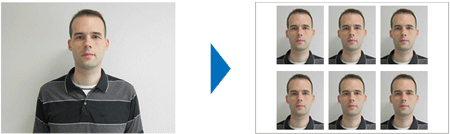In my case, yes. For more info, just read below.
I am a avid supporter of portability and lightness, so I always try to do my work (and live) with the less and lightest possible. My laptop arsenal consists of a huge and bulky 17-inch Toshiba Satellite (was used as a desktop in my previous work, so I rarely moved it away from the desk, and a low-end 15-inch Acer laptop, with basic specs (4GB of RAM, Intel N2940 @ 1.83GHz, 500GB HD), to be used mostly at home (by my wife and kids) and during trips, when my serious work had to be done. I needed something more portable, light but efficient, to save me from dragging these laptops around the house, where space is really limited – i.e. no desk available.
There are some related articles on the Web, authored by those who tried to get things done with a tablet, replacing their laptop. See for example
I am using a cheap 10.1-inch Windows tablet imported by a Greek tech company (Plaisio Computers), so it is practically a Chinese model with the Turbo-X (Plaisio’s brand name for my electronic devices) brand on it; a common practice among related electronics suppliers. It features (like almost all similar tablets) the following specs:
- RAM: 2 GB
- Storage: 32GB flash (expanded through the microSD slot)
- CPU: Intel Z3735F @ 1.33GHz
- Screen: 10.1-inch, 1280 x 800
- Cameras: Front (2MP) and rear (5MP) cameras (both low quality). Practically useful only for Skype calls.
An interesting spec is that it charges both from its microUSB port and from its proprietary port (pin cable) so I can charge it and use its microUSB cable at the same time.
Modifications
Update to Windows 10: The table came originally with Windows 8.1 and no drivers were available by the supplier/manufacturer. After a couple of months, the free upgrade to Windows 10 started rolling and knocked my door, so I went for it. I had serious issues after upgrading (touch screen not working at all or misbehaving), cameras not working etc. so it took me days of researching for solutions, drivers and getting some support from Plaisio. Now it’s working like a charm with Windows 10.
Keyboard: The tablet came with a detachable keyboard, but after about after one year the plastic gaps of the tablet part, where the keyboard’s hinges plugged, broke and so the keyboard will not fit without causing issues to the tablet’s plastics. I soon replaced it with a Logitech K480 bluetooth keyboard because: (a) it doubles as a stand for the tablet (otherwise I would also need a stand) (b) it can be paired to 3 devices max and instantly switch between them by rotating a dial knob so I could also use it with my smartphones and other tablets and (c) it was bluetooth, so it would save me the only full-size USB port of the tablet (the second one was on its original keyboard part, which was now unusable) from a USB RF adapter of a wireless keyboard.
Storage: The tablet’s 32GB are mostly occupied by the OS and other app files, leaving less than 15GB for the user. I went for a 32GB microSD card, to be used as a storage so all apps would be installed on the tablet’s storage.
Peripherals
Mouse: After the original keyboard incident, I was left with no touchpad, so while I use the touch screen sometimes I need the precision of a mouse. I have a travel USB mouse with a retractable cable at hand, along with a bluetooth Microsoft mouse as a backup.
USB: I have a microUSB to USB adapter for making use of the tablet’s microUSB port.
HDMI: I bought a microHDMI to HDMI cable for hooking the tablet to TVs or larger screens. In most hotel rooms the ports (and TV menu options) are locked but sometimes I get lucky.
Ethernet: The tablet did not come with an ethernet port, so I got a USB to ethernet adapter for those rare (nowadays) cases where WiFi is not available but I have the option for a wired connection (while in other cases there are both but wired is usually faster and more stable 😃 )
Typical use
I mostly use my tablet at home, when I need to browse for something and I need a screen larger than my Lumia’s 4.7-inch one. It boots quickly, can be used single-handed and acts like a small-form laptop. I also use it for working with documents, reading ebooks, checking my emails and social media etc.
At one time, I decided that carrying my 15.6-inch laptop around during my business trips was an overkill so I started using my WinTab instead. And I haven’t regretted it. It is much lighter, flexible (e.g. I can use the tablet only when reading a document or reviewing my slides during a flight, where space is limited, and attach the keyboard when I am at the hotel room or during the meeting / workshop that I am attending, for working on my slides, keeping notes, sending emails, sharing outcomes through social media etc.
In both cases, WinTab is a great laptop substitute: It is capable of handling light multitasking, e.g. a few browser tabs open along with a couple of MS Word files, a PPT presentation etc. It can decently play YouTube videos and MP4 files without stutters. It is really sufficient for such light tasks and makes me wonder about the crappy netbook I once owned (an Acer Aspire One 751h), which was a real nightmare to use, even with lightweight Linux distributions – how badly designed it was…
Issues faced
Battery: The battery lasts much less than advertised. I haven’t tested it thoroughly but it won’t keep charge for more than 3 hours, which is really low (and less than I need), depending on the usage. For this, I decided to buy a 2m microUSB cable so that I can access any available power outlet.
Lack of Miracast support: It would be lovely for the tablet to support Miracast, so that I could wirelessly mirror its screen on a Smart TV or large screen. Its hardware does not allow it so I need to hook it through the HDMI port. It cannot be used as a larger screen for other devices, so e.g. I cannot project my smartphone’s images or videos to it – wirelessly.
Screen quality: I do not mind about the low resolution of the screen, and it’s size is adequate most of the times. However, I recently noticed some flickering of the screen, which is really annoying.
Storage: I use the remaining internal storage of the tablet for installing apps and the microSD card for storing stuff (music, movies, images etc.). However, my work is much larger than that and I need to keep files synced. In order to address this, I keep my archive on an external HDD and work directly on it, when it comes to real work. I also have a selection of movies and music there, so that I do not exhaust the microUSB capacity. I’d love to have more than 128GB of internal storage, so that I could avoid this.
Heat: The tablet is fanless and shouldn’t raise the temperature but maybe due to bad design (and lack of air flow), it gets really hot behind the CPU. It may affect the battery life, but it’s not really a problem.
So to make a long story short, one can replace a laptop with a basic Windows tablet, but this surely depends on the expected use and requirements. A typical Windows tablet with a Z3735f CPU and 2GB of RAM can do much more than I expected and costs less than a low-end laptop.