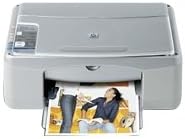I spent my entire summer (except for the summer break of course) commuting to work, with my XD Design Bobby Compact as my daypack. But why did I got back to this small (but practical) backpack after such a long time?
Well, there were two main reasons behind my decision:
- After 2 years in the COVID-19 era that I was either working from home or driving to work for safety reasons, I started commuting by train again, minimizing the use of my car. So I needed a smaller backpack with antitheft features.
- It was summer, and under the hot Greek summer sun, my all-black HP Odyssey backpack was getting hot!
Let’s go deeper into each one of these.
But first: Why Bobby Compact?
Bobby Compact is a light and small 11L backpack that I have used in the past, but has been sitting in its box for the last couple of years. Even though I like it, its limited volume was a restricting factor for me, so I kept using my beloved HP Odyssey backpack daily. However, its limited footprint was the key factor for getting it back in daily action!

1. The need for a smaller and lighter backpack
When you drive to work, as I did for the last couple of years, you can carry your heavy and bulky backpack, no mater what. You just put it on the passenger side (or trunk) and you only have to carry it from the car to the office and back. However, when you commute by train (or any other public mean of transportation), you have to carry all this weight with you while walking to the stop / station, from there to the office and back, also carrying it on your shoulders while waiting for the train/bus to arrive.
So, what I did was to empty my backpack (I was using a heavy Lufthansa-branded 17-inch laptop backpack for the last week), select only the essential stuff and see if they would fit in the Bobby. What didn’t fit, I had to leave behind.

2. The need for a secure backpack
When you drive to work, you don’t need a secure, anti-theft backpack. You just put your bag in the car and it stays safe there, storing your valuables, until you get to the office. When you use public means of transportation, your outer pockets are usually exposed to anyone interested in picking them. It was about 15 years ago (but I still vividly remember it) when someone stole my smartphone (an HTC Touch Cruise) from my backpack external pocket while I was moving from the metro to the bus (probably while waiting at the bust stop) and I wouldn’t want to experience this again.
By using the Bobby compact, I have the peace of mind while commuting, as there are no exposed pockets, zips etc., thanks to its antitheft design.
3. Increasing convenience while carrying the backpack
When I commute to work by train, I have to walk about 6 km in total from the car to the station and then to from the end station to the office – and back. A black backpack (like my HP Odyssey) absorbs heat more and quicker than lightly-colored ones (like my light blue Bobby) under the summer sun. In addition, having as less weight on my shoulders while walking 6 km is an important factor.
Addressing the volume limitation
I have never found information about the actual volume of my Odyssey backpack, but judging from its dimensions it must be something between 15-20L. It fits a 15.6-inch laptop, several A4-sized documents and lots of stuff in its main cavity.
Scaling down to almost half the volume seemed challenging, but it worked: After stripping down my daily carry items, I ended up with the most essential ones, including
- a tech pouch with chargers and cables;
- a pouch with vitamins/supplements;
- a pocket book for reading while commuting;
- my sunglasses in a soft pouch;
- pens, notebook and post its for keeping notes while on the go;
- a power bank;
- my slim magic wallet;
- home and car keys with car fob;
- smaller items like USB sticks, paper clips, a camera film box with coins;
On top of that, I needed to make room for my medium-seized lunch box. And I made it!
All these (plus the odd stuff I may have to carry to the office or to home) fit nicely in the Bobby Compact backpack. Sometimes I struggle to squeeze everything in, sometimes I have to leave something behind or carry it in a bag but it works.
So I manage to minimize my commuting footprint during the summer months using a significantly smaller and lighter backpack.
My plans for the next months
I plan to keep using the train as much as possible; the gas prices are still high, the traffic jams are often in the packed Athenian roads, and parking spaces close to the office are scarce. However, starting September, I will probably have to minimize my commuting time some days of the week in order to take over some of the home errands, pick the kids from activities etc. and this means that I will need to drive to work quite often.
Despite the fact that my Odyssey backpack remains my favorite one, it started showing signs of wear and tear; on top of that, it is not quite water resistant so it soaks under a rain. I plan to make more use of my Riutbag R15.3, a pretty heavy but anti-theft and water-resistant 20L backpack, which I currently use only for business trips. I hope that it will break and its stiff shoulder straps will soften, taking the shape of my body – apart from that, it looks like an ideal solution for everyday carry, as it combines minimal but well-thought organization options with a big cavity for storing larger items (like my aforementioned pouches, a windbreaker and the odd stuff I may have to carry around).